How to turn off bitlocer?
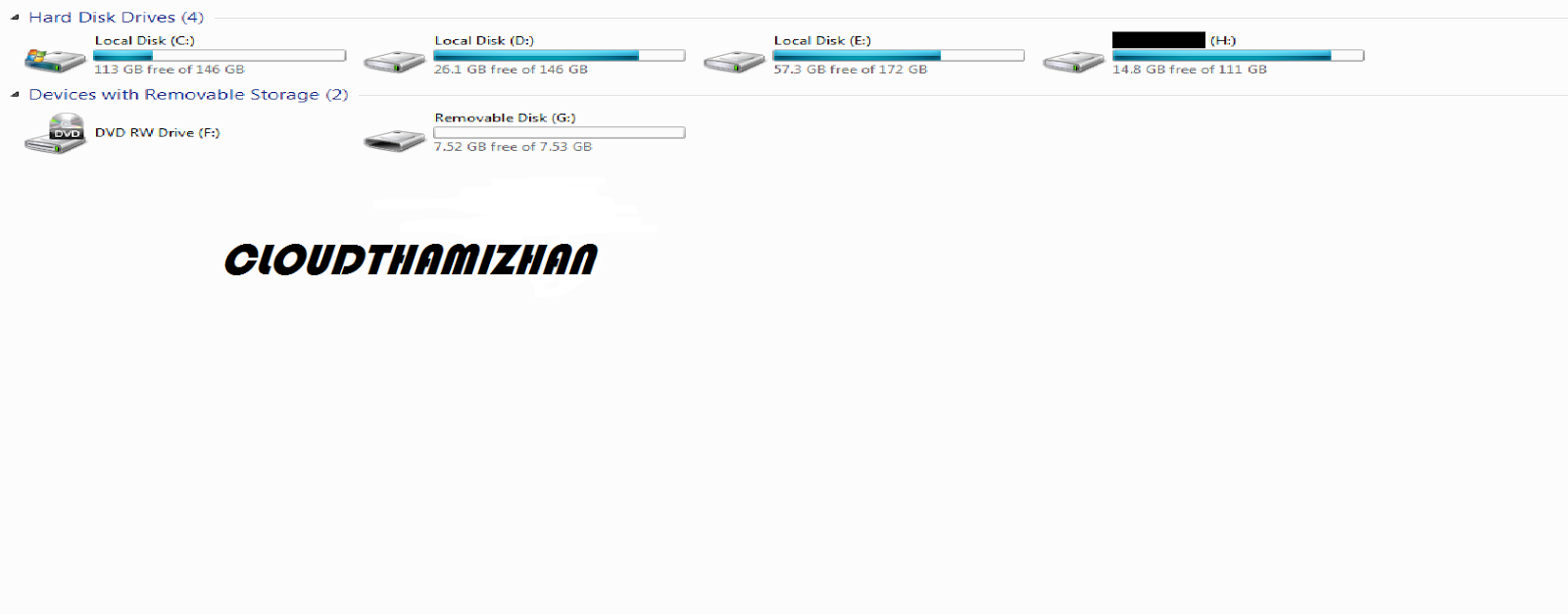
முதலில் உங்கள் சிற்றடக்கியை (PEN DRIVE-ஐ) கணினியில் இணைக்கவும் அடுத்து சிற்றடக்கி (PEN DRIVE-ஐ) தேர்ந்தெடுத்து அதை வலது விசையை சொடுக்கவும்(RIGHT CLICK செய்யவும்) அதில் "MANAGE BIT LOCKER" என்பதை தேர்ந்தெடுக்கவும் கடவுச்சொல் பாதுகாப்பு முறையை நீக்க "REMOVE PASSWORD" என்பதை தேர்வு செய்யவும் பின்வரும் வழிமுறை மூலமாகவும் கடவுச்சொல் பாதுகாப்பு முறையை நீக்கலாம் முதலில் START-ஐ அழுத்தி CONTROL PANEL -ஐ தேர்ந்தெடுத்து சொடுக்கவும் கிடைக்கும் CONTROL PANEL -ற்கான திரையில் தேடும் இடத்தில்(SEARCH BOX -ல் ) BIT என தட்டச்சு(TYPE) செய்யவும் அதில் MANAGE BITLOCKER என்பதை தேர்ந்தெடுத்து சொடுக்கவும் வரும் திரையில் உங்கள் கணினியில் உள்ள அனைத்து DRIVE -யும் அதில் எந்த DRIVE கடவுச்சொல் பாதுகாப்பு முறையில் உள்ளது என (பூட்டு சாவி)குறியீடு மூலம் தெரியப்படுத்தும் அதில் TURN OFF BITLOCKER என்பதை சொடுக்கவும் அது உங்கள் DRIVE -ல் பாதுகாப்பு முறையை நீக்க சற்று நேரம் ஆகும் பாதுகாப்பு முறையை நீக்கலாமா என கேட்கும் அதில் DECRYPT ...