How to turn on bitlocker?
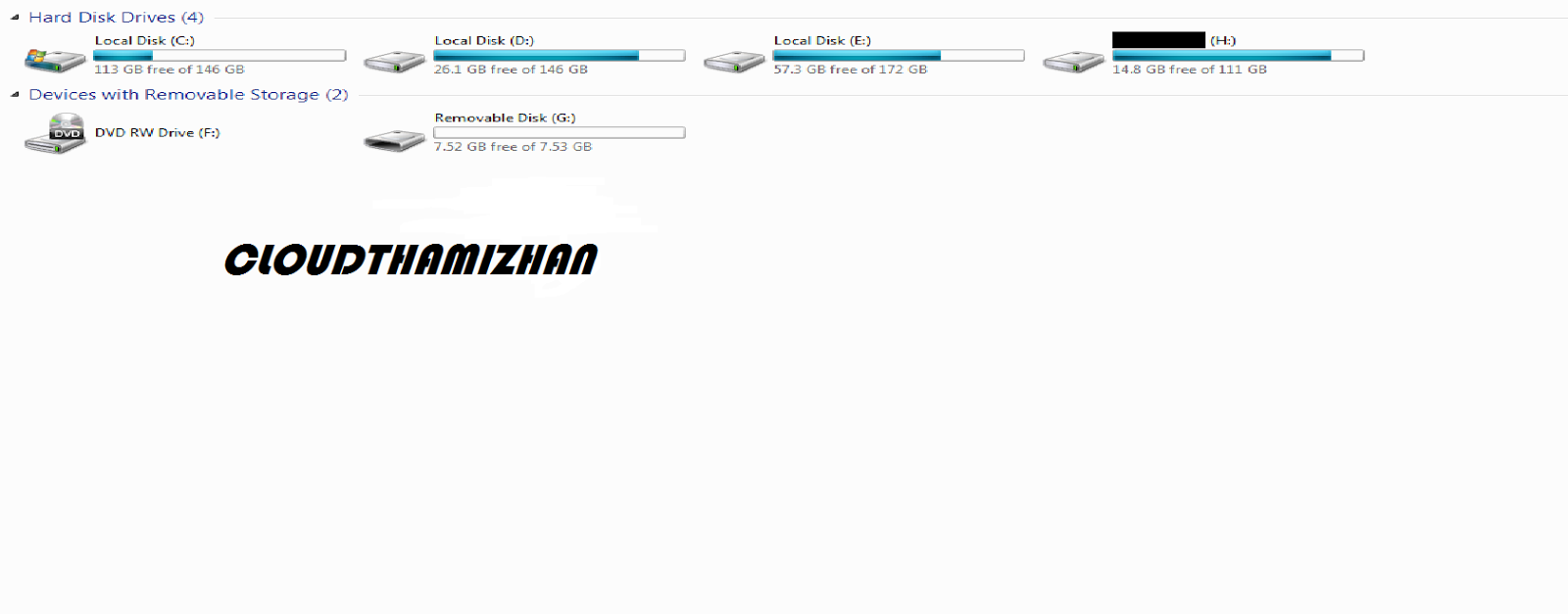
முதலில் உங்கள் சிற்றடக்கியை (PEN DRIVE-ஐ) கணினியில் இணைக்கவும் அடுத்து சிற்றடக்கி (PEN DRIVE-ஐ) தேர்ந்தெடுத்து அதை வலது விசையை சொடுக்கவும் அதில் "TURN ON BITLOCKER" என்பதை தேர்ந்தெடுக்கவும் BITLOCKER அதன் செயலை துவங்கும் பிறகு "USE A PASSWORD TO UNLOCK THE DRIVE" எனுமிடத்தில் தேர்வு செய்யவும் அடுத்து உங்களுக்கு வேண்டிய கடவுச்சொல்லை இருமுறை கொடுத்து "NEXT-ஐ" அழுத்தவும் அடுத்து "SAVE THE RECOVERY KEY TO A FILE" என்பதை தேர்ந்தெடுக்கவும் உங்களிடம் PRINTER இருந்தால் RECOVER KEY-யினை PRINT எடுத்துக்கொள்ளலாம் பிறகு கிடைக்கும் திரையில் உங்கள் கடவுச்சொலிற்கான மீட்டெடுக்கும் திறவுகோல் எங்கே சேமிக்க வேண்டுமோ தேர்ந்தெடுத்து "SAVE-ஐ " அழுத்தவும் இது உங்கள் கடவுச்சொல்(PASSWORD) உங்களுக்கு மறந்துவிட்டால் அதனை மீட்டெடுக்க இதில் இருக்கும் "KEY-ஐ" COPY செய்து PASTE செய்தால் சிற்றடக்கி திறந்துவிடும் ,உங்கள் கடவுச்சொல்லை (PASSWORD-ஐ) மாற்றியமைக்கும் வாய்ப்பு கிடைக்கும் அடுத்து "START ENCRYPTING" அழுத்தவும் ENCYRPT ஆக சற...