How to record screen using vlc media player video attached
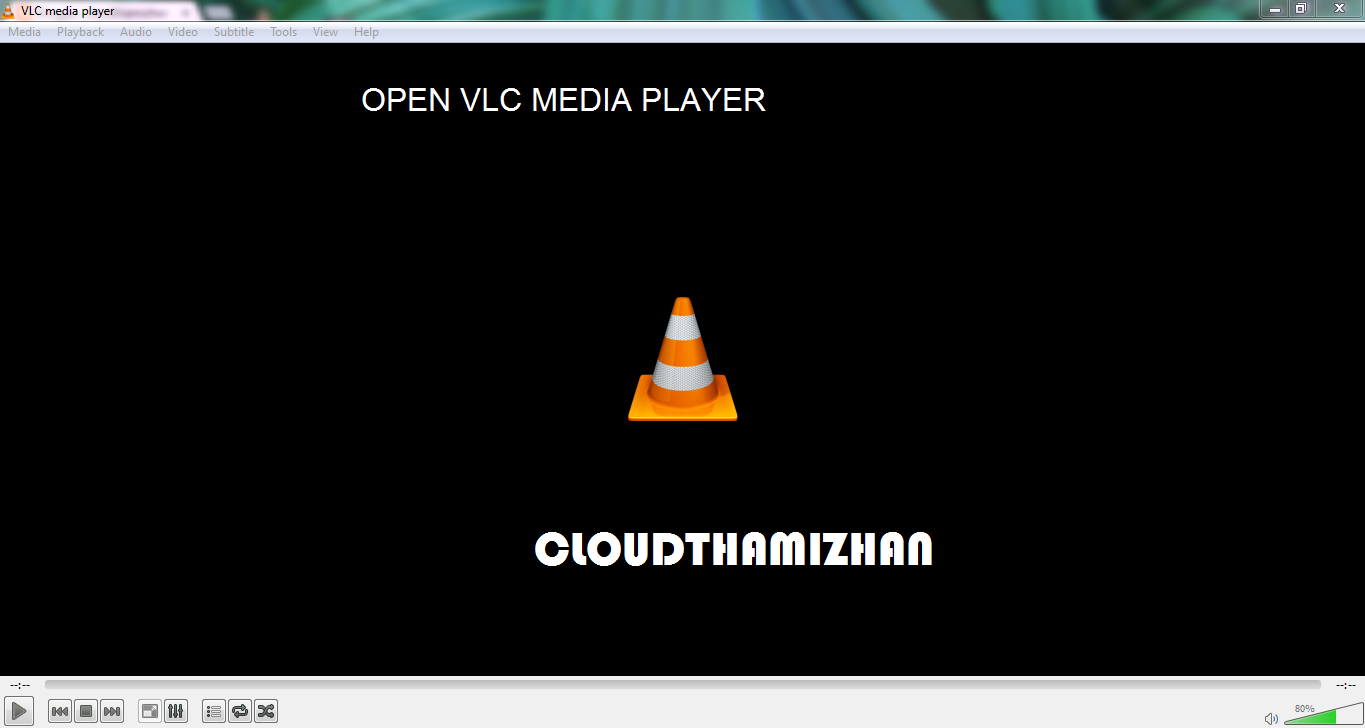
To Download VLC MEDIA PLAYER CLICK HERE முதலில் vlc media player திறக்கவும் அடுத்து MEDIA எனுமிடத்தில் அழுத்தவும் அதில் OPEN CAPTURE DEVICE-ஐ தேர்ந்தெடுக்கவும் அல்லது KEYBOARD-ல் CTRL+C-ஐ அழுத்தவும் அது ஒரு சிறிய திரையைத் தோற்றுவிக்கும் அதில் மேலே உள்ள படத்தில் காட்டப்பட்டுள்ளது போல் 1)முதலில் CAPTURE MODEக்கு நேராக "DESKTOP"ஐ தேர்ந்தெடுக்கவும் 2) இரண்டாவதாக "DESIRED FRAME RATE FOR CAPTURE"எனுமிடத்தில் 100.00 என்று கொடுக்கவும் 3) கடைசியாக PLAYக்கு அருகில் உள்ள கீழ் நோக்கிய முக்கோணத்தில் அழுத்தவும் அடுத்து வரும் திரையில் மேலே உள்ள படத்தில் காட்டப்பட்டுள்ளது போல் உங்களுக்கு வேண்டிய வீடியோ FORMATஐ தேர்ந்தெடுத்து SAVEஐ அழுத்தவும் பிறகு BROWSE எனுமிடத்தில் அழுத்தவும் இது உங்களின் RECORD ஆகும் VIDEO எங்கே SAVE செய்ய வேண்டுமோ தேர்ந்தெடுக்கவும் அடுத்து வீடியோவிற்கான பெயரைக் கொடுத்து SAVEஐ அழுத்தவும் நான் இங்கே எனது வீடியோவிற்கு "CLOUDTHAMIZHAN" என பெயர் கொடுத்து DESKTOPல் SAVE ஆகும்படி தேர்ந்தெடுத்துள்ளேன் STARTஐ அழுத்தினால் SCREEN RECORD ...