Hide your local disk drive Without any software... Hide local disk drive using CMD
First click start and type CMD on the search box right click the cmd select "RUN AS ADMINISTRATOR"
On cmd window type "DISKPART" and press enter
Next type "LIST VOLUME" and press enter it is used to show all drive listed in your computer
Above the picture my computer have four drives
i would like to hide the drive local disk D
Below Ltr your drives letter will display...
select volume number near to hide drive letter... Here i would like to hide local disk D drive so i selected volume 2
and type "SELECT VOLUME 2" and press enter Your's volume is selected
Then type "REMOVE LETTER D" and hit enter
Local disk drive D is successfully hide
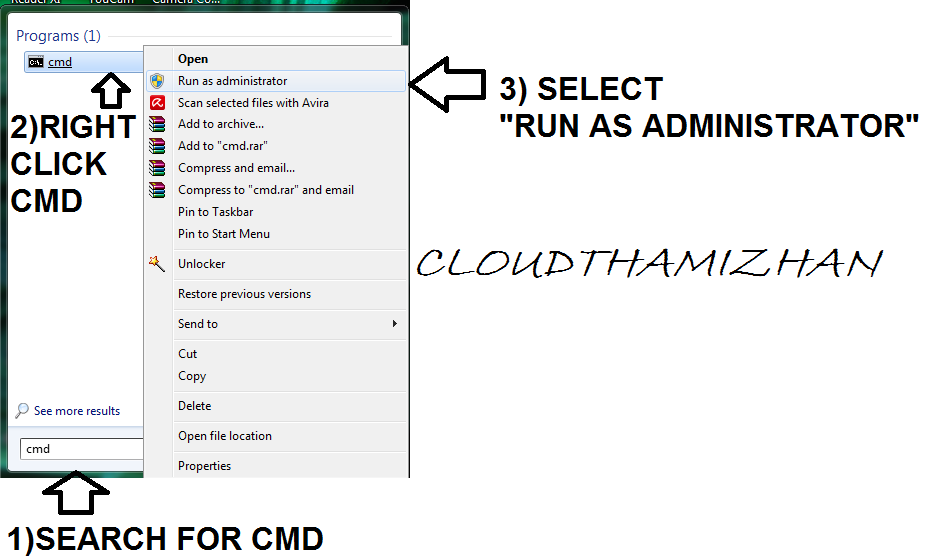

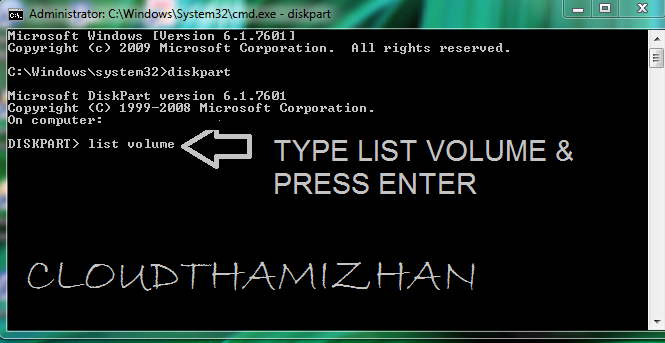









Comments
Post a Comment