How to convert video format using vlc media player?
First open vlc media player
In the options tray click the media on there select convert/save
It shows a window on that window click ADD and select a video in here i selecting .mp4 format
Next click convert/save
It display a window click next to be a profile there's shows you many kind of format select whatever you want
OR
Click on ADVANCED SETTINGS same like above the picture
It shows you a new window there's many types of formats are displayed select your format and then click save in here i selecting mkv format
Next click browse for converted file is where to be saved
Select where you want to be saved in here i selecting to save a video in a desktop and give your's video name lastly click on save
Press start to convert the video
It play like a song for some seconds......
When it finishing your's converted video is saved in you selecting place my mkv format video is save in my desktop







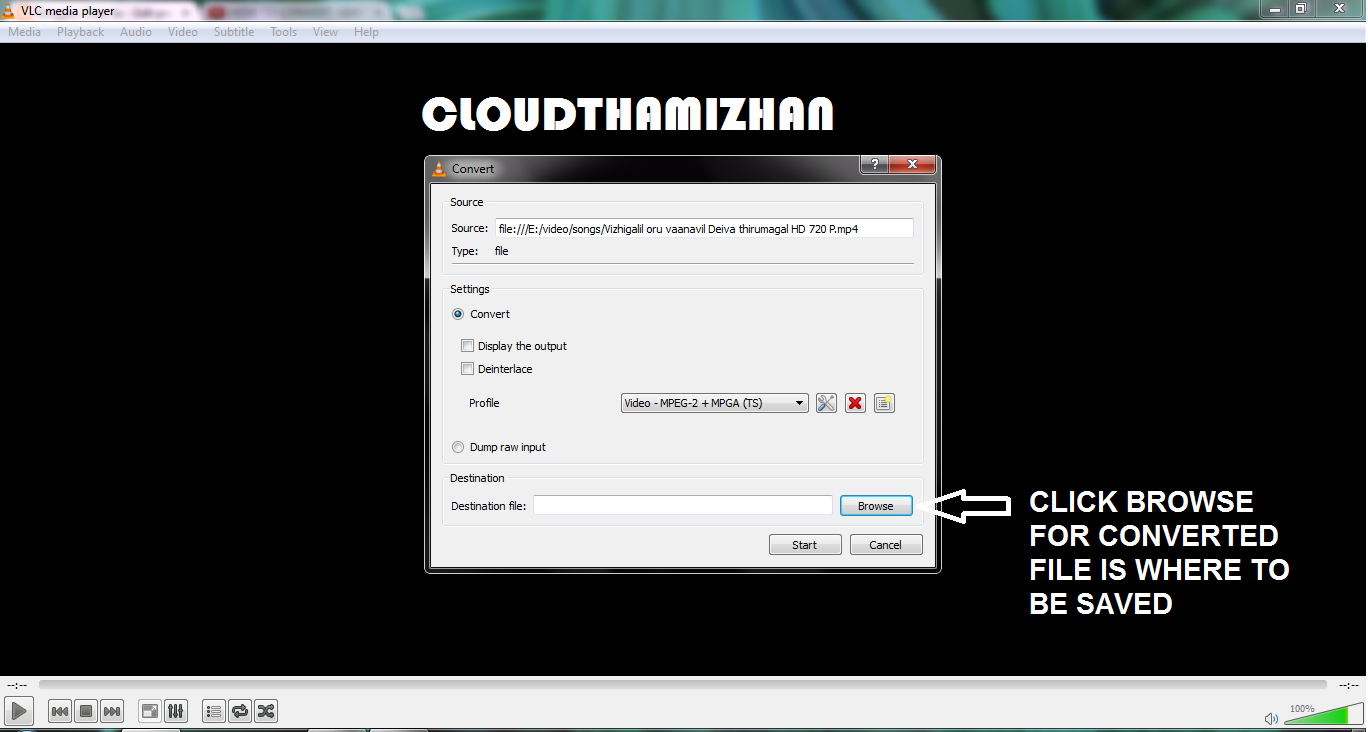

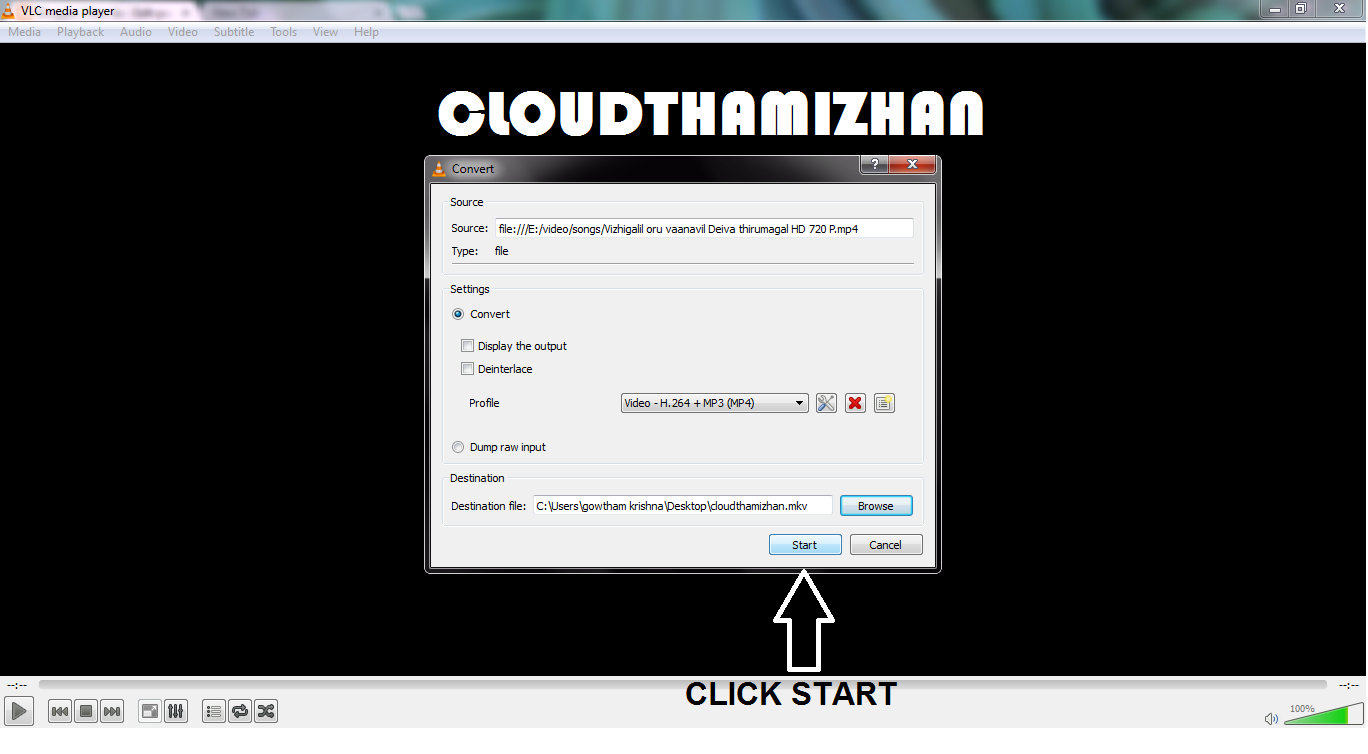




Comments
Post a Comment