Change default image in computer
In our computers ADMIN'S USER ACCOUNT'S (welcome screen) picture is generally having the computer or laptop manufacturer image or some other images is in default. Here we see how to change the default picture
First click start and click on the picture same like below the image
Or click start and select control panel
In control panel select user accounts and safety
On this window select user accounts
Here your computer's default picture is showed
In a user accounts window click on change your picture
In here some pictures are showing if you any of these you can select and click on change picture now your picture was changed
Otherwise if you like to change with your's own picture means click on browse for more picture
Select your drive and select your picture and then click ok
My computer's picture was changed to my picture
First click start and click on the picture same like below the image
In control panel select user accounts and safety
On this window select user accounts
Here your computer's default picture is showed
In a user accounts window click on change your picture
In here some pictures are showing if you any of these you can select and click on change picture now your picture was changed
Otherwise if you like to change with your's own picture means click on browse for more picture
Select your drive and select your picture and then click ok
My computer's picture was changed to my picture







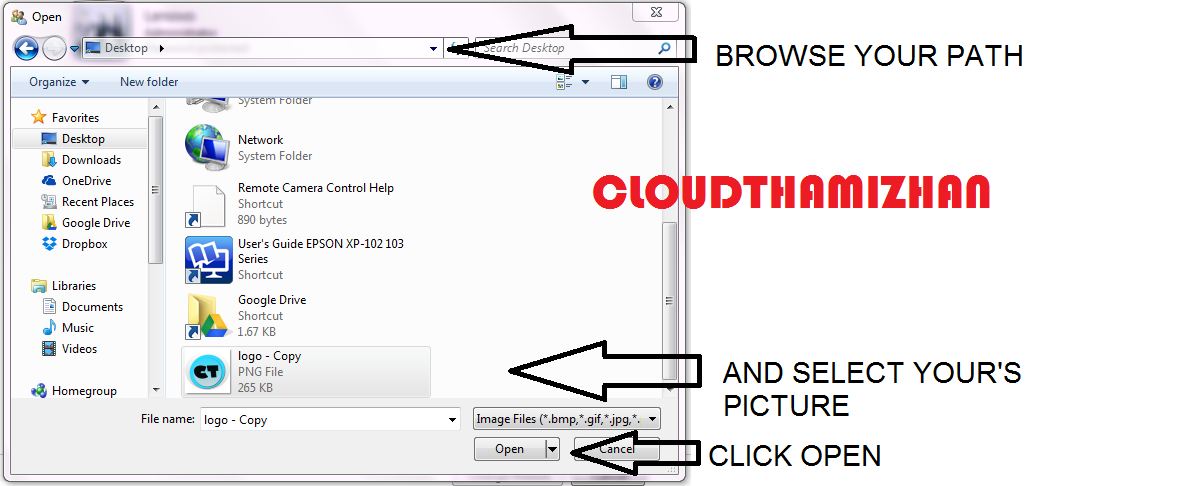



Comments
Post a Comment