How to fix registry error using ccleaner?
What is Registry error?
There are most of the reasons to causes registry errors,generally there are some kind of viruses like TROJAN,MALWARE,ADWARE are also causes registry errors,and some corrupted software also causes registry errors,Then When we uninstall a software these are not uninstalling correctly these also causes registry errors
There are most of the reasons to causes registry errors,
generally there are some kind of viruses like TROJAN,MALWARE,ADWARE are also causes registry errors,
and some corrupted software also causes registry errors,
Then
When we uninstall a software these are not uninstalling correctly these also causes registry errors
Registry error's causes which type of problems
Registry errors are causes slowly your's system speed at the startup time and shutdown time Some of the software are not running properly
How to fix registry error using ccleaner
First download ccleaner
To Download click here
Install and run the ccleaner
First download ccleaner
To Download click here
Install and run the ccleaner
Click on the registry option
and select scan for issues
When it's finished 100 percent it shows you the registry error
of you'r computer
In there uncheck the installed program error because the
programs are not running correctly after the process
And then select FIX SELECTED ISSUES
It asks you want to backup the registry errors select yes
because after the cleaning process some of the installed programs are not running correctly so only it asks you want to take backup
Select here where you want to backup and save it
Next select "FIX SELECTED ISSUES"
Now all the registry errors are cleaned
Caution & Tip:-
After you clean registry error some of the programs are not running correctly below the way you fix the problem
Open the backup file
It asks you add this registry files to the components click yes
Your's registry files are successfully added to the registry
Now your's installed programs are running correctly











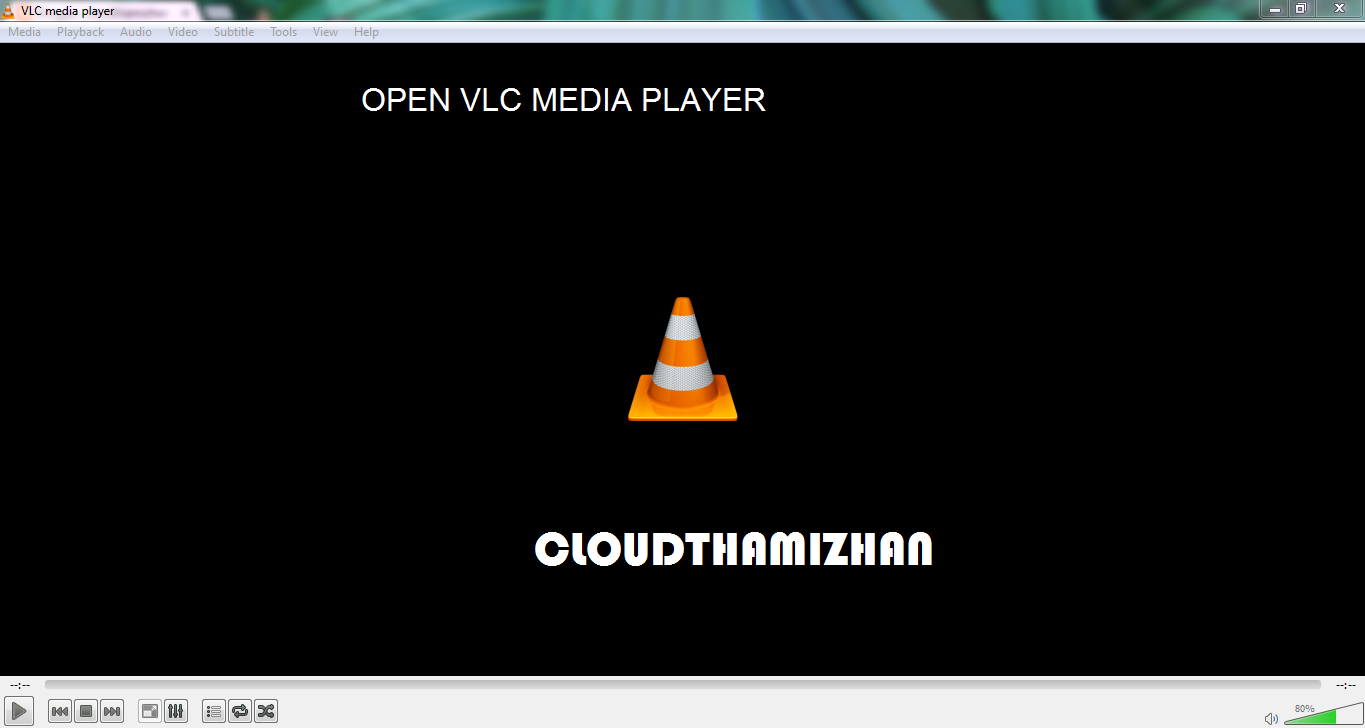
Comments
Post a Comment