How to turn off startup and shutdown sounds
Turn off the sound when computer startup and shutdown time
First go to control panel
Select hardware and sounds
Then select sounds and click on change system sounds
It shows you a small window on there select sounds
In there unchenck the "PLAY WINDOWS STARTUP SOUND"
and click apply and ok finished.... Hereafter the sounds are disable on the startup and shutdown time
First go to control panel
Select hardware and sounds
Then select sounds and click on change system sounds
It shows you a small window on there select sounds
In there unchenck the "PLAY WINDOWS STARTUP SOUND"
and click apply and ok finished.... Hereafter the sounds are disable on the startup and shutdown time
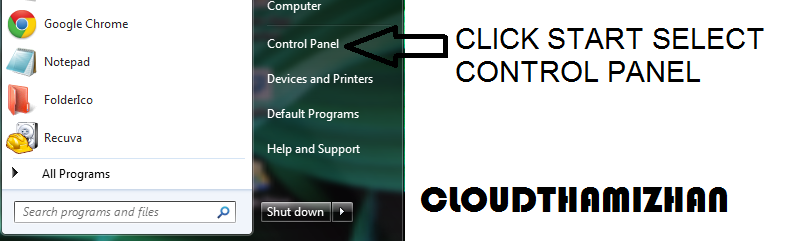







Comments
Post a Comment