How to convert word to pdf
First open your word document which you want to convert
Next go to options and click on save as there select pdf
Then select where the file you want to save and click publish
it takes some seconds to convert
Your word document is converted to pdf
Converted pdf file click options and select save as
On that window select where you want to save and click on save it's successfully converted and saved
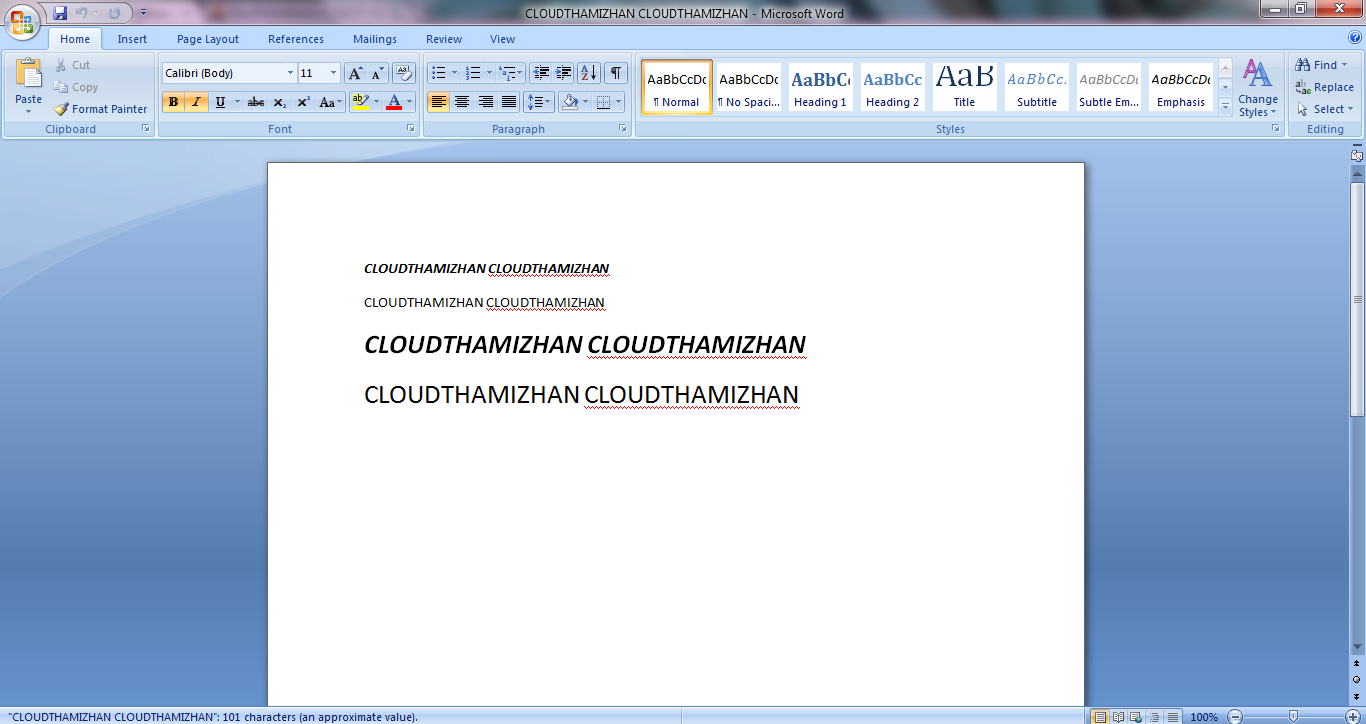








Comments
Post a Comment