Unhide the local disk drive
In here my local disk D drive is hide by This Way And
how to unhide my local disk D drive
Right click on my computer and select MANAGE
On the Computer Management window select
DISK MANAGEMENT
Right click on the Missing letter drive
And select "Change Drive Letter and Paths"
On that small window click on ADD
Follow the Above picture to select drive letter
Now your's Local Disk D is unhidden
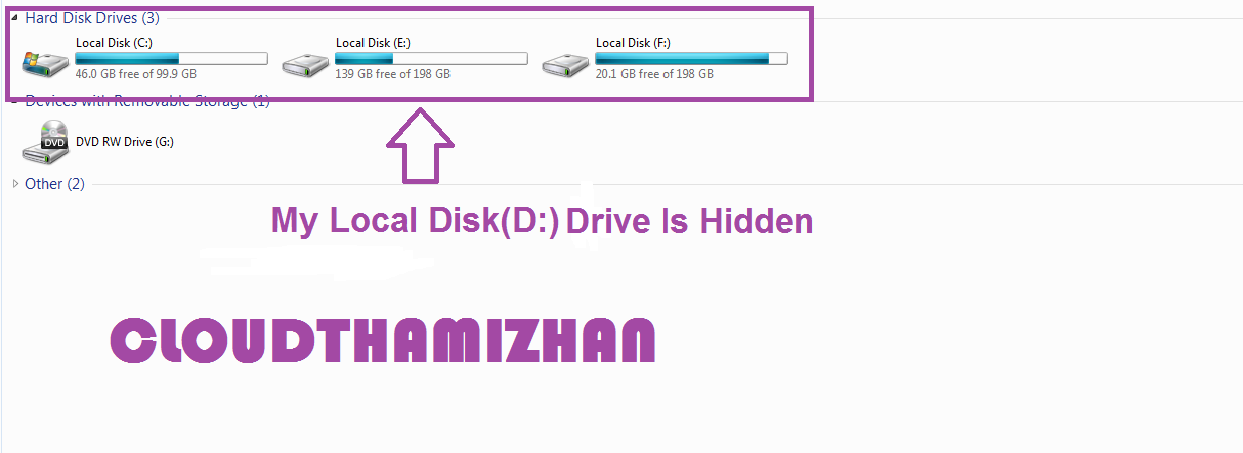









Comments
Post a Comment