Change welcome screen name
In our computer system ADMIN'S USER ACCOUNT
(Welcome screen and personal folder's)name is our
products
manufacturer's name are given
In here we see how to change the name's on log on screen
and personal folder
First click start and select the picture of the right top
OR
Click start and select control panel
In here select user
accounts and family safety
on this window select user accounts
In here click on"change your account name "
On next window type your new name on "new account name"
and click on change name
Here my default account name was changed
Change default welcome screen image in computer
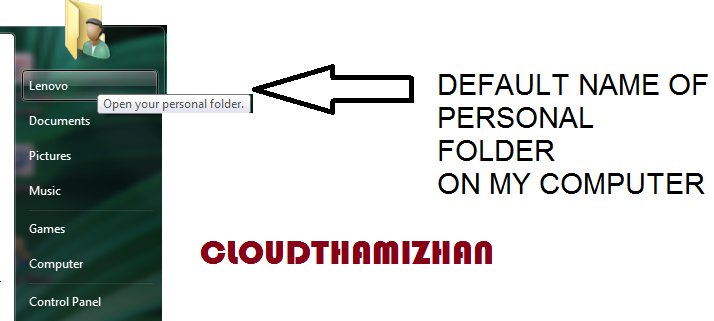



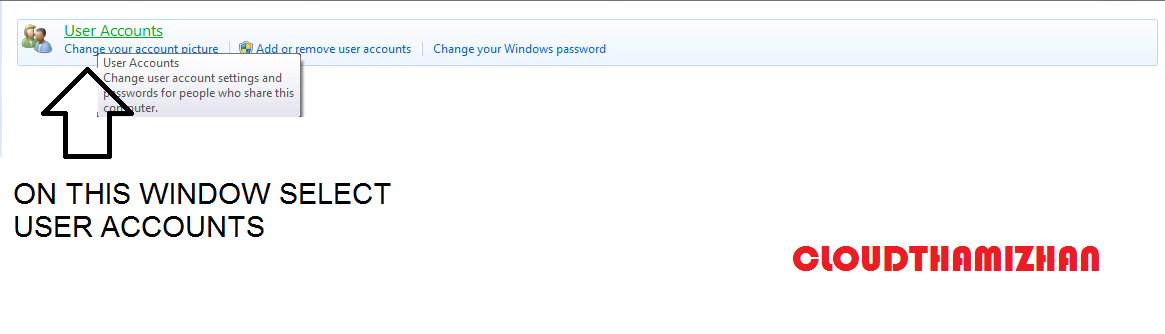






Comments
Post a Comment