How to use WINDOWS DISK CLEANUP
In our computer's temporary files are affecting our computer
speed so how to fix it using windows hidden software
First click start and type "DISK CLEANUP" in the search box
Select the disk cleanup
On the disk cleanup software select the drive you want to
clean the temporary files
When selecting your's drive PRESS OK
It takes some seconds to calculate the temporary files
In my C Drive 231 MB Unwanted temporary files are
occupying click ok to clean
It asks you "are you sure,you want to delete the files" click
on delete files
When the green bar is finished my temporary files are
deleted from i selected drive
See Above the picture C DRIVE properties 70.0 GB are use
space before disk cleanup
See Above the picture 69.3 GB are used space and 30.0 GB
are free space after the disk cleanup
speed so how to fix it using windows hidden software
First click start and type "DISK CLEANUP" in the search box
Select the disk cleanup
On the disk cleanup software select the drive you want to
clean the temporary files
When selecting your's drive PRESS OK
It takes some seconds to calculate the temporary files
In my C Drive 231 MB Unwanted temporary files are
occupying click ok to clean
It asks you "are you sure,you want to delete the files" click
on delete files
When the green bar is finished my temporary files are
deleted from i selected drive
See Above the picture C DRIVE properties 70.0 GB are use
space before disk cleanup
See Above the picture 69.3 GB are used space and 30.0 GB
are free space after the disk cleanup
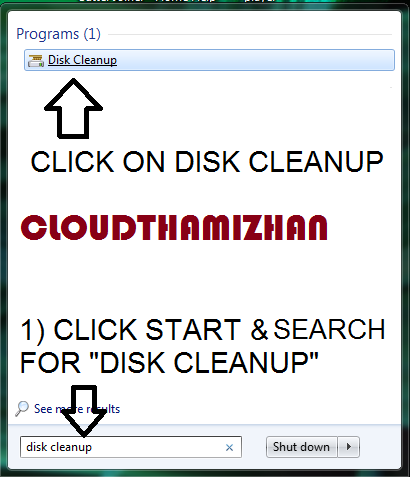










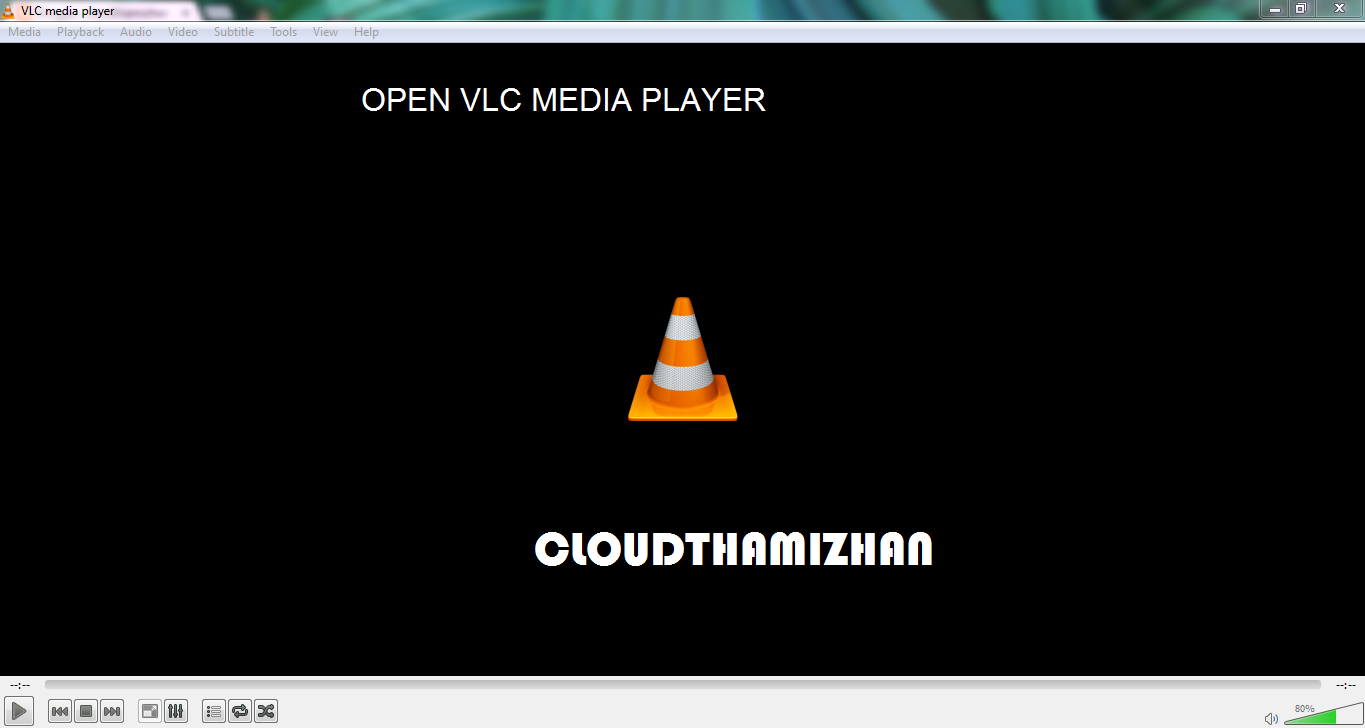
Comments
Post a Comment