Remove unwanted options from WINDOWS 7 START MENU
In windows 7 start menu some unwanted options are showed up here we see how to remove it from start menu
For example in the start menu default program is unwanted option for here we see how to remove it
First right click on the taskbar and select properties
On the properties window click start menu
On there click customize
it shows you the start menu list
In here uncheck your's unwanted options
and click ok
Then click apply and ok finished
Above the picture my default program option was removed
For example in the start menu default program is unwanted option for here we see how to remove it
First right click on the taskbar and select properties
On the properties window click start menu
On there click customize
it shows you the start menu list
In here uncheck your's unwanted options
and click ok
Then click apply and ok finished
Above the picture my default program option was removed
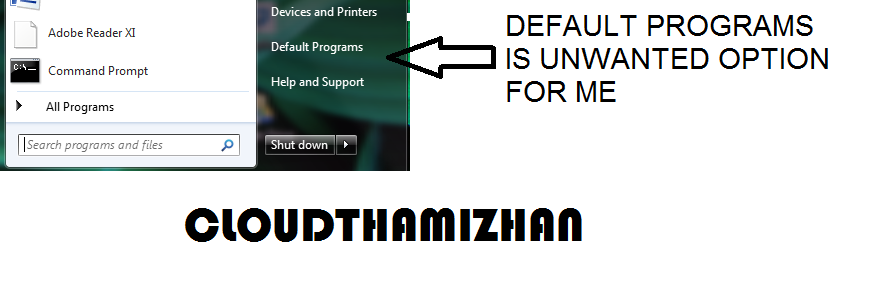








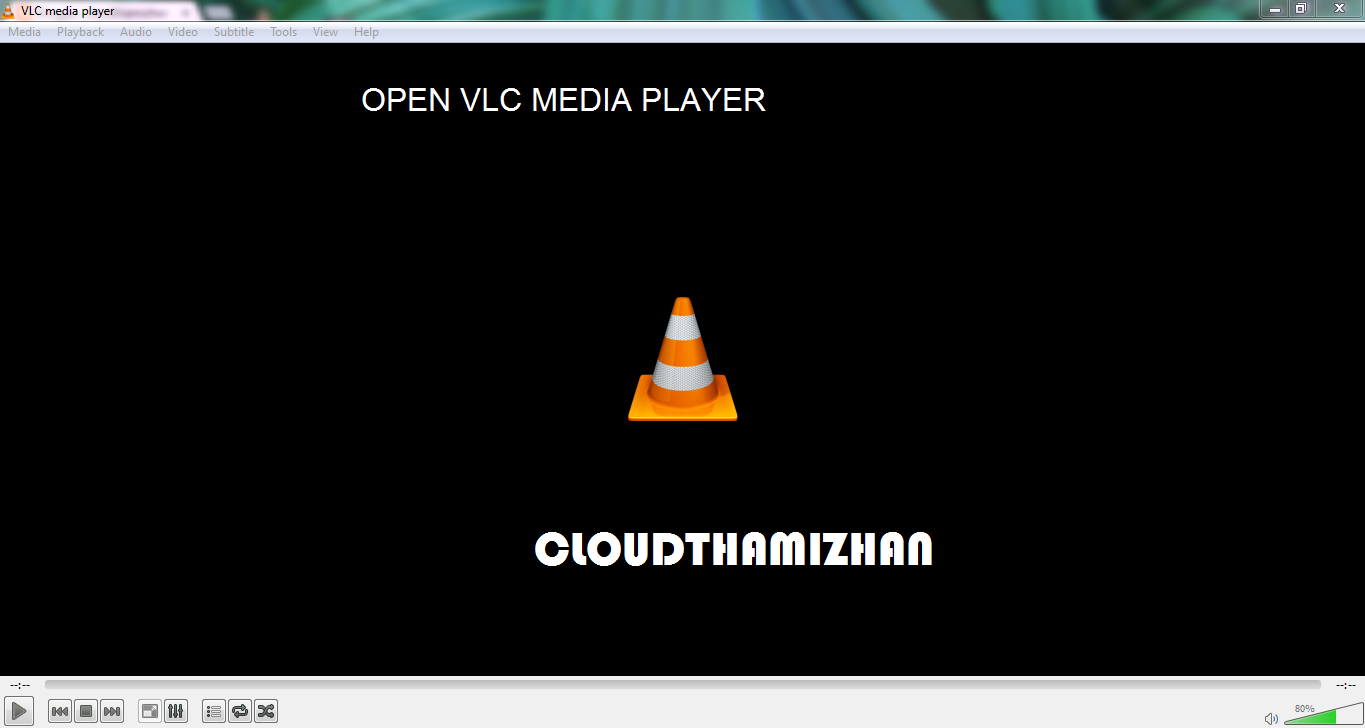
Comments
Post a Comment